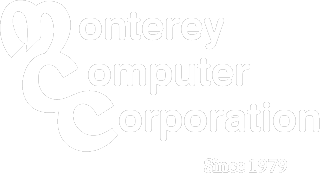Device Management & Monitoring - MCCNET

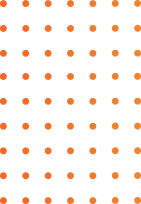

Microsoft Autopilot
Microsoft Autopilot
Microsoft Autopilot and Windows 10 lets you provide zero-touch deployment for users, reducing the effort on IT teams to roll out a traditional SOE. Individual applications are packaged and deployed via Intune, customized for the specific staff member. All an end user needs are their credentials and an internet connection!
Device Management
We as a Team Can Plan Your Deployment Needs and Options
Monterey Computer Corporation Mobile Device Management (MDM) Software gives your IT teams visibility and control required to secure, manage, and monitor any corporate-owned or employee-owned devices that access corporate data. Every step of the way, your systems will be tracked in real-time. Our dashboards keep us up to date with all the issues that are occurring or could arise from rogue apps, slow systems or any other mobile device related issues. We keep you updated about how staff utilize your devices and what could be done to increase productivity through mobility.


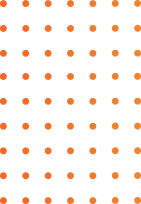

Microsoft Azure
Microsoft Azure
The landscape of your user’s devices is constantly expanding. Organizations may provide desktops, laptops, phones, tablets, and other devices. Your users may bring their own array of devices, and access information from varied locations. In this environment, your job as an administrator is to keep your organizational resources secure across all devices. Azure Active Directory (Azure AD) enables your organization to meet these goals with device identity management. You can now get your devices in Azure AD and control them from a central location in the Azure portal. This process gives you a unified experience, enhanced security, and reduces the time needed to configure a new device.

Increased security
Reduce access risk by analyzing a user’s device status and compliance and applying security policies when needed.

Improved user experience
Provide users with consistent access experiences from anywhere across multiple devices.

Higher productivity
Users only must log in once to their domain-joined device for single sign-on access to all their apps.

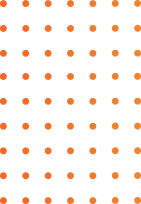

Microsoft Intune
Microsoft Intune
Microsoft Intune is a cloud-based service that focuses on mobile device management (MDM) and mobile application management (MAM). You control how your organization’s devices are used, including mobile phones, tablets, and laptops. You can also configure specific policies to control applications. For example, you can prevent emails from being sent to people outside your organization. Intune also allows people in your organization to use their personal devices for school or work. On personal devices, Intune helps make sure your organization’s data stays protected and can isolate organization data from personal data.






Testimonials
Hear what people say about us
They helped me out in a jam the other day . I called and they were able to take my computer in right a way and was very affordable. Down to earth people I appreciate that being that I'm not a computer person at all.
Testimonials
Hear what people say about us
A rare experience of perfect service in terms of service mentality towards a client who had a virus problem and in terms of competence, made comprehensible to the client. Also we were not pressed to buy goods, but made genuine recommendations, which we trust we will follow. Finally the pricing was absolutely fair, so was the performance in terms of agreed times.
Testimonials
Hear what people say about us
excellent service, quick to respond, not too expensive.
Testimonials
Hear what people say about us
Awesome place. Friendly staff. Can do attitudes.
NEWS AND ARTICLES
OUR LATEST BLOG POSTS
Grursus mal suada faci lisis lorem ipsum dolarorit more ame ion consectetur elit vesti at bulum nec odio aea the dumm ipsumm recreo that dolocons.
In the dynamic realm of cybersecurity, zero-day attacks are among the most dangerous and challenging threats faced by businesses today. A zero-day attack exploits a previously unknown vulnerability in software or hardware that has not yet been patched or disclosed publicly. This type of vulnerability is called a "zero-day" because attackers can exploit it on the same day it is discovered—before developers have a chance to release a fix.
Ransomware remains one of the most prevalent and damaging cyber threats facing businesses today. This malicious software encrypts your data and demands a ransom for its release, often causing significant disruption to business operations. Ransomware attacks have evolved over the years, becoming more sophisticated and targeting organizations of all sizes.
Compliance with industry regulations and data protection laws is not just a legal obligation—it is a critical component of maintaining the trust and integrity of your business. Regulations such as GDPR (General Data Protection Regulation), HIPAA (Health Insurance Portability and Accountability Act), and CCPA (California Consumer Privacy Act) impose strict requirements on how organizations handle, store, and protect sensitive data.
Effective preparation and response are crucial for managing cyber threats and ensuring business continuity. A well-designed strategy can help mitigate risks, reduce the impact of security incidents, and maintain operational stability.

Quick Links
All Rights 2024 Reserved BY Monterey Computer Coporation